Working distance for newer iPad models
New iPad models are released yearly.
The Visual Field app will not be able to recommend the ‘working distance’ (distance between the eye and the iPad) for newer models.
However, this post will try to give some guidance for users.
These recommendations use publicly available screen sizes for newer models. These, however, do not take into account the size of the bezels (non-display area) of the displays.
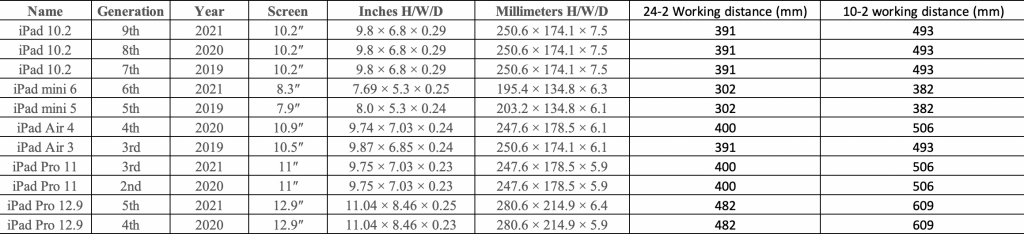
Should exact working distances be required for direct comparison of test areas between HVF 24-2 or 10-2 tests, do the following.
- Measure the actual width (shorter side) of the iPad display screen.
- Use an online calculator (e.g. https://www.calculator.net/right-triangle-calculator)
- Input the width under side “a”, input angle ‘a’ as 24 degree (for 24 degree test)
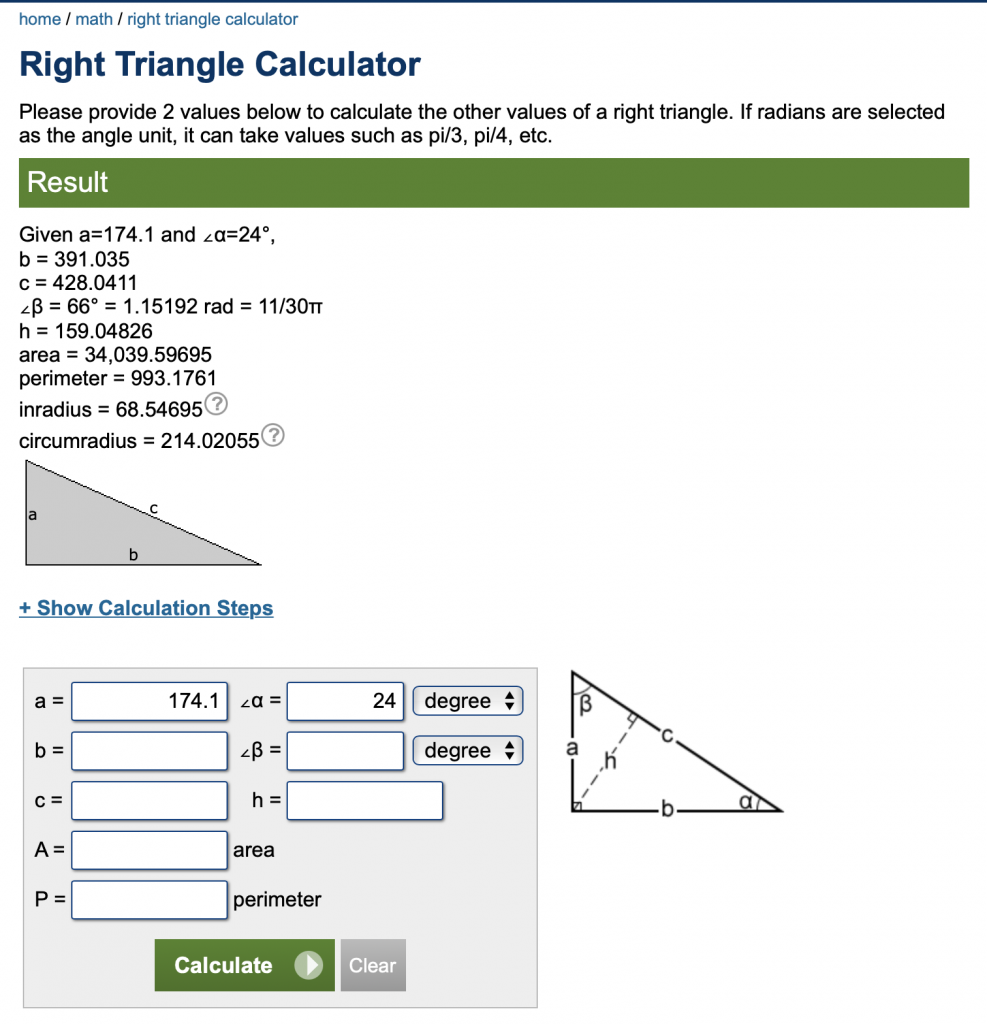
4. Result: b = …. , is your working distance (391.035 mm in the example above)
5. For 10 degree test, first halve the width of your screen for input ‘a’ and input 10 degree instead.